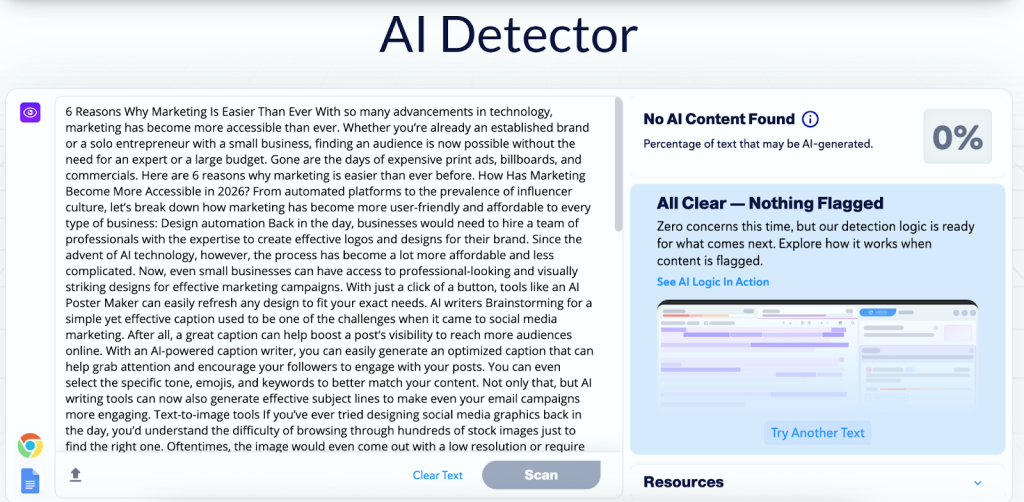We may earn a commission if you make a purchase through one of our links. The newsroom and editorial staff were not involved in the creation of this content.
Each year, about 3 million older people visit the emergency department for a fall, according to the CDC [1]. If you are concerned about yourself or a loved one falling while alone, you’re likely in the market for medical alert systems.
It’s easy to get overwhelmed when you compare the many options, especially for something as essential as a medical alert system.
We’ve done the legwork for you. In this guide, you can find an overview of the best medical alert systems available. We outline why we chose these brands and give you the pros and cons of each one, as well as go over the individual features each brand offers.
Our top pick for the best medical alert system overall is MobileHelp. The multitude of additional features available as well as a comprehensive app for caregivers, makes it the winner. Next up, we have LifeFone, which provides stellar customer support and a low-cost fall detection service.
Best Medical Alert Systems
Selecting a medical alert system requires careful consideration of your needs or those of the person you’re buying it for. We simplify things by detailing key features of the best medical alert systems on the market for you to choose.
Top Medical Alert Systems Comparison

1. MobileHelp – Overall Best Medical Alert System

Pros
- Several at-home and on-to-go systems
- Compatible with both AT&T and LTE networks
- All devices have a wireless voice and GPS integration
- Quality mobile app for caregivers
- Tons of useful add-ons
Cons
- Fall detection will cost extra
- Not all devices are compatible will fall protection
Why We Like MobileHelp
Based out of Boca Raton, Florida, MobileHelp is a leading medical alert systems provider that serves clients across all 50 states.
The company offers several at-home and on-the-go alert systems that fit various needs and situations.
If you’re unsure what product is the best fit for you and your loved one, MobileHelp can help. The company website offers an in-depth questionnaire to pair you with the system that best suits your situation.
Flexibility – 5/5
Regardless of which option you go for, all devices are integrated with nationwide wireless voice, data, and GPS technology.
In the event of a medical emergency, a signal is sent to MobileHelp’s specially-trained emergency operators.
These professionals will immediately establish two-way communication and assess the situation. Depending on what’s going on, the operator will contact a caregiver, family member, or emergency services.
If you don’t like the idea of carrying around a large device, consider purchasing the MobileHelp Micro. This is a small emergency device that can be worn around your neck. The Micro is compatible with both the LTE and AT&T networks and can even be worn in the shower.
Caregiver Support – 4.8/5
Caregivers can download the MobileHelp mobile app, allowing them to track and locate the device and its wearer at all times. Not only does it give the exact GPS coordinates, but it’ll also show the wearer’s activity level. The app will also give off an alert when the device is entering low-battery mode.
For extra peace of mind, you can set up alerts to inform you of unusually high or low activity. What’s more, there’s even the option to set medication reminders.
Price – 4.6/5
Packages range from $37.99 to $64.99 per month, depending on the chosen plan. Discounts are available on Quarterly, Semi-Annual, and Annual plans.
For just $5 per month extra, you can enjoy tons of added bonus features, including device replacement protection, 25% off accessories, and 50% off add-ons like medication reminders and activity tracking.
When taken advantage of, these discounts can save you hundreds of dollars in the long run. On top of it all, the $5 per month extra locks you into the same price for two years, making you immune to any rise in cost.

>> Find the best price and discounts for Mobile Help
2. LifeFone – Best Customer Service

Pros
- Connects to Verizon and AT&T cellular networks for added range
- Fall detection service is only $5, which is lower than the $10 market average
- Caregivers get access to additional information through the mobile app
- 32-hour backup provides cushion during power outages
Cons
- Monthly costs are higher than many other medical alert systems
- Extra charge for the mobile app
- The in-home system does not offer caregiver app
- No voice activation
Why We Like LifeFone
LifeFone’s website says the company is “the first service provider to offer consumer-friendly service policies.” Those who want more information can click to read independent reviews and accolades with an extensive customer-review section.
Consumers can find plenty of support on the website, from online product guides to phone numbers for specific inquiries. You will find reassurance and detailed information about the medical alert systems you’re considering.
Flexibility 4.6/5
LifeFone uses AT&T and Verizon 4G signals, whereas most other companies work with only one carrier. The additional coverage offers you peace of mind if the user travels often.
Plug it in, turn on the base and push the wearable button to confirm a link to the monitoring center — that’s all that setup requires. A simple activation process is ideal for users who don’t want to spend much time setting up complex medical alert systems.
Caregiver Support 4.8/5
LifeFone has a mobile caregiver app that shows a detailed picture of the user’s activity.
Caregivers can view the user’s location, step tracker, and daily first motion. They can also check the device’s button-press history and battery life.
Price 4.7/5
The optional fall detection service is only $5 per month where other products charge $10 monthly for the same service. This is an excellent bargain to pair with LifeFone’s high-quality product.
LifeFone’s base price is $24.95 which is higher than most competitors, but it offers less expensive fall detection. In addition, LifeFone does not charge users for hardware or activation fees — you simply pay for the services. You can also get a discount for paying annually.

>> Check the best price for LifeFone here
3. Medical Guardian – Best for Unlimited Range

Pros
- Quick response times
- Industry-leading offer
- Mobile device functions as a hub
- Caregivers connect through the MyGuardian customer care portal
Cons
- Higher basic monthly plan costs than many medical alert systems
- Relatively high cost for the wearable device
- Home devices cost higher than most competitors
Why We Like Medical Guardian
With Medical Guardian, you don’t have to worry about staying close to the device base. The home-based Classic Guardian and Home 2.0 systems offer a remarkable 1,400 feet of range, the longest on the market.
Flexibility 4.8/5
At half the width of traditional devices, the MiniGuardian is discreet. It features a belt clip and magnetic lanyard, allowing the user to attach it to accessories or clothing or wear it around the neck.
The lightweight Mobile 2.0 device also attaches to accessories and clothing as well as syncs with the included wristband or necklace. The wearer can enjoy excursions without a bulky device, giving the benefit of privacy and discretion.
Caregiver Support 4.9/5
Caregivers can track their loved ones through the MyGuardian app. They can see the user’s activity history, location, and device status. These options offer caregivers peace of mind because they can follow up on the individual at all times, not just during an emergency.
All products offer access to the MyGuardian portal, letting you communicate with your designated Care Circle. You can also access your billing information and review history on the Mobile 2.0 and MiniGuardian devices.
Price 4.6/5
Systems start at $27.45 per month. If you want the lowest monthly price, you must sign up for a semiannual or annual plan. This commitment can be discouraging if you don’t want to have a long-term obligation. However, the company doesn’t charge cancellation fees, and it offers a prorated refund for the unused days of service.
Like other brands, the MiniGuardian, Active Guardian, and Mobile 2.0 wearable devices offer up to 5 days of battery life, letting users go longer between charges. These medical alert systems are water-resistant, use GPS tracking, and provide two-way communication outside the home.

>> Check the best price for Medical Guardian here
4. Medical Care Alert – Best Portable Alert System

Pros
- Large help button
- Plans starting from less than $1/day
- Battery lasts up to 3 days
- A+ rating with the BB
- Two US-based monitoring centers
Cons
- Caregiver app is very basic
- Only two models available
Why We Like Medical Care Alert
Medical Care Alert holds an A+ rating with the BBB and a ‘Monitoring Center of the Year’ award from the CSAA. The company runs two US-based monitoring centers in New York and California.
It’s an excellent option for those after an affordable alert systems provider with no hidden fees and no long-term commitment.
Flexibility – 4.4/5
Compared to many other providers, Medical Care Alert is refreshingly simple. You’re immediately connected with an EMT/EMD-certified operator with one click of the button.
The device is small, lightweight, and can be clipped to just about any garment, slung around the neck, or worn as a watch. The battery holds a charge for up to three days and is fully GPS compatible.
The company also sells a Home device. Once installed, it covers the entire house and supports two-way communication.
Both Home and Away devices utilize A-GPS (a more precise version of standard GPS). You also receive built-in access to the AT&T and Verizon Wireless cellular networks.
Caregiver Support – 4/5
Medical Care Alerts offers a free, easy-to-set-up mobile app that’s both simple and effective. Once installed, this app will allow caregivers to track the location and view any alerts, letting them know who needs help and what they need.
The app will also send out SMS text message alerts to any listed numbers, which is great for keeping family and loved ones informed.
Finally, the company staffs Spanish-speaking operators on every shift. All two-way communications can be conducted in Spanish if need be.
Price – 4.4/5
Medical Care Alerts is highly affordable, and a simple Home system can be purchased for just $1/day. If you sign-up for a full year of service, the company will give you one month for free, which is one of the better deals we’ve come across.
The portable Home & Away system is a bit more expensive and will cost $39.95/month. Like the Home system, an annual subscription will get you one month free.
Fall Detection is available for both plans at an extra $10/month and the extended protection costs an extra $5/month.

>> Check best price for Medical Care Alert here
5. Bay Alarm Medical – Most Budget-Friendly

Pros
- Basic plan offers free equipment
- Upfront costs are among the lowest among medical alert systems
- No fees for cancellation
- Attractive SOS Smartwatch option
Cons
- Slower response time than competitors
- SOS Smartwatch option is pricey
- Mobile GPS button has a device fee
Why We Like Bay Alarm Medical
With monthly costs ranging from $19.95 to $39.95, Bay Alarm’s rates are among the most competitive. In addition, it offers a no-minimum contract length. Other medical alert systems have this benefit, too, but it is a nice perk in combination with Bay Alarm’s pricing.
Flexibility 4.5/5
The SOS Smartwatch is a sleek, discreet choice for on-the-go care. It has a watch face, connection signal, and step tracker.
The dedicated SOS button activates the 24/7 emergency dispatch center with two-way communication. Caregivers are alerted along with 911 services if needed, and the SOS Smartwatch does not require the user to have a smartphone.
Caregiver Support 4.8/5
The caregiver app connects to a tracking device that allows you to see the user’s location and activity history. It includes battery life detection and area weather reports.
These features are handy for caregivers who live some distance away and want to know about their loved one’s surroundings and activity.
Price 4.9/5
You won’t find activation fees with Bay Alarm Medical’s packages. These expenses often add up to $99, so their basic in-home package is an excellent choice for customers on a budget.
Like several other medical alert systems, Bay Alarm Medical has a 30-day risk-free trial so that you can try the product without worrying about unwanted purchases.
The handy features of the SOS Smartwatch come with a price tag, though. The device is $179 plus $29.95 per month for the services.
The mobile GPS button also carries a one-time purchase fee of $99. While Bay Alarm Medical gets kudos for being easy on the wallet among home-based medical alert systems, customers interested in mobile features may find that other products are more budget-friendly.

>> Check best price for Bay Alarm Medical here
6. Aloe Care Health – Best for Remote Care

Pros
- Comprehensive mobile app
- Hub is voice-activated
- Monitoring service has high ratings
- Mobile app provides live updates on the user’s status
Cons
- High upfront cost for devices
- Slower-than-average response times
- Bulky mobile device
Why We Like Aloe Care Health
Aloe Care Health demonstrates that the company is tech-savvy. The hands-free technology stands out from other medical alert systems. It offers a voice-activated hub, environmental and motion sensors, and a user-friendly mobile app. The two-way communication hub is hands-free.
Flexibility 4.8/5
The user can activate the emergency system by pushing a button, but the hands-free, voice-activated option adds additional peace of mind.
Aloe Care Health offers several packages from which to choose. The Essentials package provides a system independent of Wi-Fi coverage. It’s an excellent choice for users who don’t have access to Wi-Fi or have an unreliable WiFi connection.
Caregiver Support 4.9/5
Designated caregivers can receive automatic notifications when the user calls for help — even before the monitoring system answers the call.
Aloe Care Health caters to the needs of caregivers. Its high-quality caregiver app lets loved ones check on the user’s activity, location, and well-being via live updates.
They can also make direct calls to the care center or the user through the app. In addition, caregivers can use the mobile app as a messaging system to talk to each other.
You can integrate Aloe Care with smart devices and appliances around the home, including stove monitors, smoke detectors, and water leak sensors.
Price 4.7/5
The mobile companion’s base price is $24.00 per month. Aloe Care Health offers a no-contract policy and a 30-day money-back guarantee comparable to other medical alert systems. All packages have an up-front hardware cost that varies depending on your package.
Aloe Care Health’s mobile device is somewhat bulkier than other brands, and the equipment is comparatively expensive. However, it’s a good choice if you’re looking for a high-tech system that makes it simple to communicate with your loved one and other caregivers.

>> Check best price for Aloe Care Health here
7. RescueTouch – Best for Two-Way Communication

Pros
- Excellent two-way communication
- Non-monitored plans available
- Price lock ensures user rates never increase
- Location tracking
Cons
- Only one model to choose
- One of the most expensive plans
- No in-home device options
Why We Like RescueTouch
RescueTouch stands out among other medical alert systems focusing on two-way calling.
The device allows the user to add up to five people to reach for help in place of emergency assistance.
You can call someone through the device without activating emergency services. That can make people more likely to use it in some situations.
Likewise, people can contact loved ones on the device by calling a phone number assigned to it. This option offers additional peace of mind if the user does not answer the phone.
Flexibility 4.8/5
RescueTouch offers unmonitored plan options. Instead of connecting to a center, the device reaches a designated caregiver. You can pair fall detection and a chit-chat twin pack with the unmonitored plan, both ideal when caregivers are nearby to check on the user.
The chit-chat twin pack is suitable for a two-member household, allowing freedom to leave the room without worry.
Caregiver Support 3.5/5
If you want professional monitoring services, you can pair them with two-way communication options or just choose emergency services. The range of options is nice to have as your loved one’s needs change.
However, RescueTouch doesn’t offer a caregiver app. This may discourage loved ones who need to track the user without a conversation.
Price 4.5/5
Plans start at $29 per month, and like other brands, RescueTouch allows you to try its services for 30 days. It also offers free shipping, an option to cancel at any time, and a locked-in price after signing up.
There is no landline connection with RescueTouch, so the option to have a standalone home-based system is out. However, if you’re looking for a basic plan that lets family members communicate with the option to call emergency services, RescueTouch is a worthy contender.
>> Check the best price for RescueTouch here
8. Medical Alert – Best for Large Company Support

Pros
- Monthly cost lower than other brands
- No equipment fees
- Support from the largest medical alert systems brand
Cons
- Extra shipping costs
- Website could be more comprehensive
- Not many bells and whistles
Why We Like Medical Alert
If you want the confidence of working with a large business, it’s hard to beat Medical Alert. It is one of the nation’s largest medical alert companies. It is a part of Connect America, which has been manufacturing medical alert systems for years. These factors can be important to someone who values stability and experience.
Flexibility 4.7/5
Setup is quick, with a button push confirming the system is activated. Medical Alert encourages users to test their systems monthly. This option helps users know it is working, and they don’t have to feel like they are tying up the lines for true emergencies.
The user may push the button accidentally or decide that the situation is not as bad as it first seemed. This option is beneficial because users can change their minds or correct a mistake without the embarrassment of activating an emergency call.
Caregiver Support 4.8/5
The free caregiver app includes customer support, automatic updates, push notifications for emergent situations. GPS monitoring allows multiple caregivers to access the app.
Price 4.3/5
Medical Alert’s home-based system starts at an affordable $19.95 per month. You can choose a landline or cell phone service offering users more flexibility.
Mobile options start at $39.95 per month, but only if you pay annually. Otherwise, you pay $42.95 per month or $39.95 per month on a semiannual payment plan.
>> Check the best price for Medical Alert here
9. LifeStation – Best Family-Owned Company

Pros
- System compatible with Amazon Alexa
- Established, family-owned company
- Uses an in-house monitoring center
- Fast response times
- No equipment fees
Cons
- Mobile service is more expensive than the market average
- No medication reminders or wellness checks available
- Wearable help buttons have a short range
Why We Like LifeStation
LifeStation was founded in 1977 in Union, New Jersey, and is a family-owned company that focuses solely on medical alert systems. The business has not branched out into other services, allowing it to provide a high-quality product that meets its customers’ needs.
LifeStation also partners with other companies, such as healthcare providers, senior living communities, and companies that need lone-worker solutions.
Flexibility 4.5/5
LifeStation’s home-based device has a range of 600 feet. This distance is small compared to other devices that offer a 1,000-foot range or larger. However, 600 feet is still the length of two football fields, so many users may not have an issue with the limited range.
LifeStation operators stay on the phone with users, if desired, until help arrives and is a service that not every company offers. Being alone and helpless can be frightening, and having the option to stay connected can relieve anxiety.
The wearable Sidekick device is compatible with Amazon Alexa. It also weighs less than half an ounce, making it comfortable to wear.
Caregiver Support 3.7/5
The Find My Loved One app is free with the mobile alert system. Caregivers can pair their Alexa device with the system to locate the user.
Price 4.2/5
Sidekick Smart is a stylish smartwatch option with location services, watch face, pedometer, heart rate monitor, and weather forecast. The smartwatch is $43.95 per month.
LifeStation’s base price is low at $21.95 per month if you pay annually. The website directs consumers to call the company for purchases. However, some people may object to being unable to make purchases online.
>> Check the best price for Lifestation here
How We Ranked Medical Alert Systems
While there are a variety of medical alert devices on the market, we believe product flexibility is essential. Flexibility can encompass a variety of features, such as simplicity, ease of use while traveling, multiple plan options, and a wide choice of hardware.
Caregiver support is an essential alert system feature. Family, friends, and neighbors are invested in their loved one’s well-being and want the ability to monitor them while they’re away. The more detailed the information is for the caregiver, the better.
Price is always a consideration for most consumers, though many customers are willing to pay more for a higher-rated system. However, those on a budget need information about less expensive medical alert systems, which can still serve as a lifeline without the extras.
Fortunately, various packages are available to meet a range of needs and price points.
>> Find the best price and discounts for Mobile Help
Frequently Asked Questions
Do I Need a Medical Alert System?
It depends. If you live alone and are at risk of falling or experiencing a medical emergency, a medic alert system may benefit you. We usually identify these devices with the elderly, but anyone – regardless of age – may require one.
Doesn’t a Cell Phone Offer Enough Protection?
No. Dedicated in-home, wearable medical alert systems are always available, even when the user’s phone is out of reach.
What If the Wearer Is Not High-Risk?
Some medical alert systems work as communication devices with caregivers. You can quickly check-in without needing to summon emergency services.
How Do Medical Alert Systems Work?
These systems offer the user a connection to loved ones or emergency services through a button or voice activation. The devices are intended to be worn at all times if someone falls or is unable to seek help.
How Old Are Medical Alert Systems?
The first medical alert device was invented in the 1970s. While technology has evolved, the push-button method is still standard.
How Do I Choose the Best Medical Alert System?
Use our guide at the beginning of this article as a starting point.
Evaluate features and consider your must-haves (low price, ability to travel, etc.). Also, look for a money-back guarantee in case the system isn’t the right fit for you.
>> Find the best price and discounts for Mobile Help
The Final Word on Medical Alert Systems
While there are many medical alert systems from which to choose, we have assembled this guide to help you review the top brands on the market.
Our top recommendation is MobileHelp. This company has a very creative communication system that connects patient and caregiver apps. LifeFone is a close runner-up for its customer support and after-sale services.
>> Find the best price and discounts for Mobile Help
Related Articles:
References
- “Facts about Falls.” Centers for Disease Control and Prevention, Centers for Disease Control and Prevention, 6 Aug. 2021, https://www.cdc.gov/falls/facts.html.
- (DCD), Digital Communications Division. “Caregiver Resources & Long-Term Care.” HHS.gov, 20 Oct. 2020, https://www.hhs.gov/aging/long-term-care/index.html.
Kire Stojkovski is a practicing medical doctor whose work has been published in some of the most respected medical journals.
Daniel Boyer is a practicing Doctor of medicine with a passion for medical research. He specializes in molecular biology, histology, and pharmacology.